.png)
.png)
Before diving into the technical configuration and seamless signing of waivers with DocStudio, let’s explore the fundamental question: Why might your business need a waiver form? Discover the critical role waivers play in protecting your business, managing risk, and ensuring customer understanding. Join us as we demystify what a waiver is, and how it can be a powerful tool for fostering trust and clarity between you and your clients, setting the stage for a more secure and successful future.
For any business, it’s crucial to have legal protection in place to guard against potential risks — especially those that could lead to customer lawsuits.
This is particularly important if your services or activities involve any level of danger, such as adventure sports or physically demanding experiences. If someone gets injured while using your service and you aren’t legally covered, the consequences can be severe — both financially and for your reputation.
To help prevent such problems, it’s essential to have a proper agreement in place. A waiver form can serve as that protection, acting as a legal shield against liability claims.
A waiver, also known as a liability release, is an agreement in which a person agrees not to hold a business legally responsible for any harm they might experience during a specific activity.
In simple terms, it’s a signed document where the individual acknowledges the risks involved and agrees not to pursue legal action.
Waivers are most often used for one-time activities or services, such as:
· Providing risky or physically demanding experiences (e.g., bungee jumping, rafting)
· Offering trial use of new products
· Renting out vehicles or equipment (like boats, cars, or tools)
It’s important to note that a waiver isn’t a standard commercial agreement — it’s a risk acknowledgment form that helps safeguard your business.
To create a waiver as a business using DocStudio, you need to follow the steps below:
1. Register an account or log in if you already have one.
2. Once logged in, go to the templates list and click the “New Template” button to open the template editor.
3. Within the template editor, add the content of the waiver you need. For example, you might want to create a liability waiver for yoga classes. Please note it’s necessary to define recipient mailbox (in most cases of waivers it will be your current mailbox) and subject of the waiver.
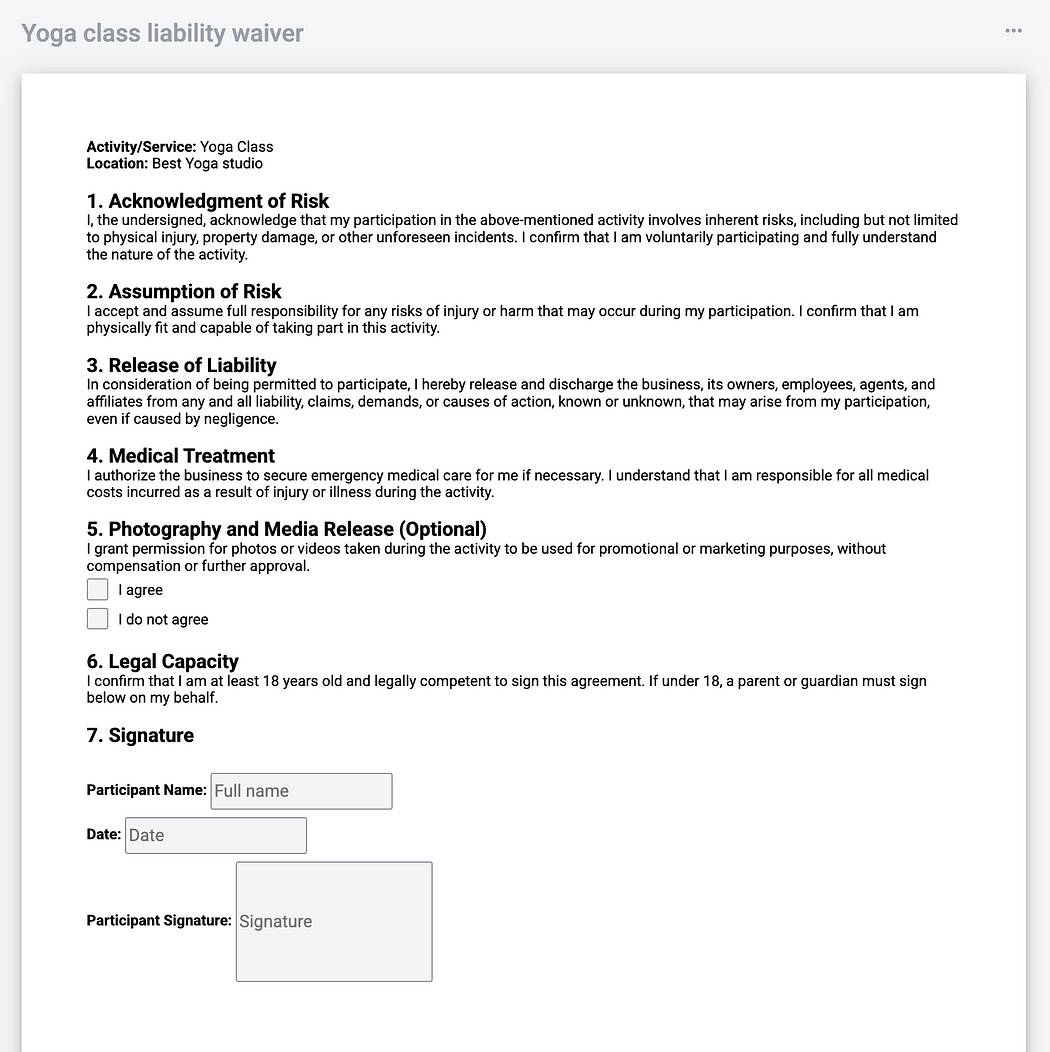
4. Once your template is ready, you can proceed with creating the waiver. Currently, waiver creation is only available through the API, but your customers can read and sign the waiver via the user interface.
5. Obtain an authorization token by sending a POST request to the following endpoint: https://api.docstudio.com/api/login Include the following request body.
{
"login": "{{email}}",
"password": "{{password}}"
}cURL example:
curl --location 'https://api.docstudio.com/api/login' \
--header 'Content-Type: application/json' \
--data-raw '{
"login": "{{email}}",
"password": "{{password}}"
}'Where email and password are your credentials for authorization on DocStudio.
In the response, you will receive a token, which you’ll need to use for subsequent API requests. It’s recommended to store this token until the waiver has been successfully created.
{
"token": "7a726422-…-005d56fe0845"
}6. Next, you need to obtain the UUID of the mailbox where you created the template. You can do this either through the DocStudio UI or via the API.
To retrieve it from the UI, simply copy the UUID from the header of any page within DocStudio.

To get the mailbox UUID using the API, send a GET request to the following endpoint: https://api.docstudio.com/api/v1/mailbox include the Authorization header with your token from the authentication step, like this:
Authorization: Bearer {{token}}cURL example:
curl - location 'https://api.docstudio.com/api/v1/mailbox' \
- header 'Authorization: Bearer {{token}}'7. The final step before creating the waiver is to retrieve the data of the template you created. The easiest way to do this is by sending a GET request to the following endpoint, using the template UUID (which you can copy from the UI): https://api.docstudio.com/api/v1/template/{{templateUUID}}
Replace {{templateUUID}} with the actual UUID of your template.
cURL example:
curl - location 'https://api.docstudio.com/api/v1/template/{{templateUUID}}' \
- header 'mailbox: {{mailboxUUID}}' \
- header 'Authorization: Bearer {{token}}'In the response, you will receive all the necessary information to proceed with waiver creation — particularly the role ID (which identifies who will fill out the waiver), the template UUID, and the template version. You can also find the template UUID and version directly in the UI if needed.
{
…
"uuid": "{{templateUUID}}",
"data": '<?xml version="1.0" encoding="UTF-8" standalone="yes"?><template>…<flow type="auto"><roles><role id="{{waiverSignerRoleId}}" title="Sender" order="0" type="sender" fromContacts="false"/><role id="roleIdOfWaiverOwner" title="Recipient" order="1" type="copy" mailboxUuid="{{mailboxUUID}}" fromContacts="false"/></roles></flow></template>',
"version": "{{templateVersion}}",
…
}8. Now that you have all the required information, you can proceed with creating the waiver. Send a POST request to the appropriate endpoint with the following headers:
Authorization: Bearer {{token}}
mailbox: {{mailboxUUID}}Include the request body with the necessary data to generate the waiver.
{
"name": "Liability waiver Yoga",
"template": {
"id": "{{templateUUID}}",
"versionId": "{{templateVersion}}"
},
"settings": {
"anonymous": [
"{{waiverSignerRoleId}}"]
}
}cURL example:
curl - location 'https://api.docstudio.com/api/v1/form' \
- header 'Mailbox: {{mailboxUUID}}' \
- header 'Content-Type: application/json' \
- header 'Authorization: Bearer {{token}}' \
- data '{
"name": "Liability waiver Yoga",
"template": {
"id": "{{templateUUID}}",
"versionId": "{{templateVersion}}"
},
"settings": {
"anonymous": [
"{{waiverSignerRoleId}}"]
}
}'The response will contain a lot of information, but the most important piece of information is the link — this is the URL to the waiver that your clients can use to review and sign the document.
{
"id": "{{waiverID}}",
"name": "Liability waiver Yoga",
"template": {
"id": "{{templateUUID}}",
"versionId": "{{templateVersion}}"
},
"multiUse": false,
…
"settings": {
…
"anonymous": [
"{{waiverSignerRoleId}}"
]
},
"link": "https://app.docstudio.com/form/view/your-own-waiver-link",
…
}Congratulations! The waiver has been created and can now be published to your website or used wherever needed. You may still have one question: How do you sign the waiver? Don’t worry, it’s very easy!
There are several professional and efficient methods to deliver waivers to customers for signature collection. You can simply share the waiver link directly with your customers, allowing them to review and sign the document at their convenience. Alternatively, many businesses provide a tablet at the reception desk with the waiver link already open, enabling customers to easily complete and sign the waiver themselves upon arrival. This self-service approach streamlines the process and enhances the overall customer experience.
A customer will have to:
1. Follow the link they received after the waiver creation to access the document
2. The waiver will be displayed

3. A customer will have to fill in their name and the date of signing, mark any optional checkboxes (such as for the Photography and Media Release condition in our example), and sign the waiver using the simple electronic signature provided by DocStudio


4. A click on “Finish” button required to complete the process

5. Congratulations, the waiver is successfully signed!
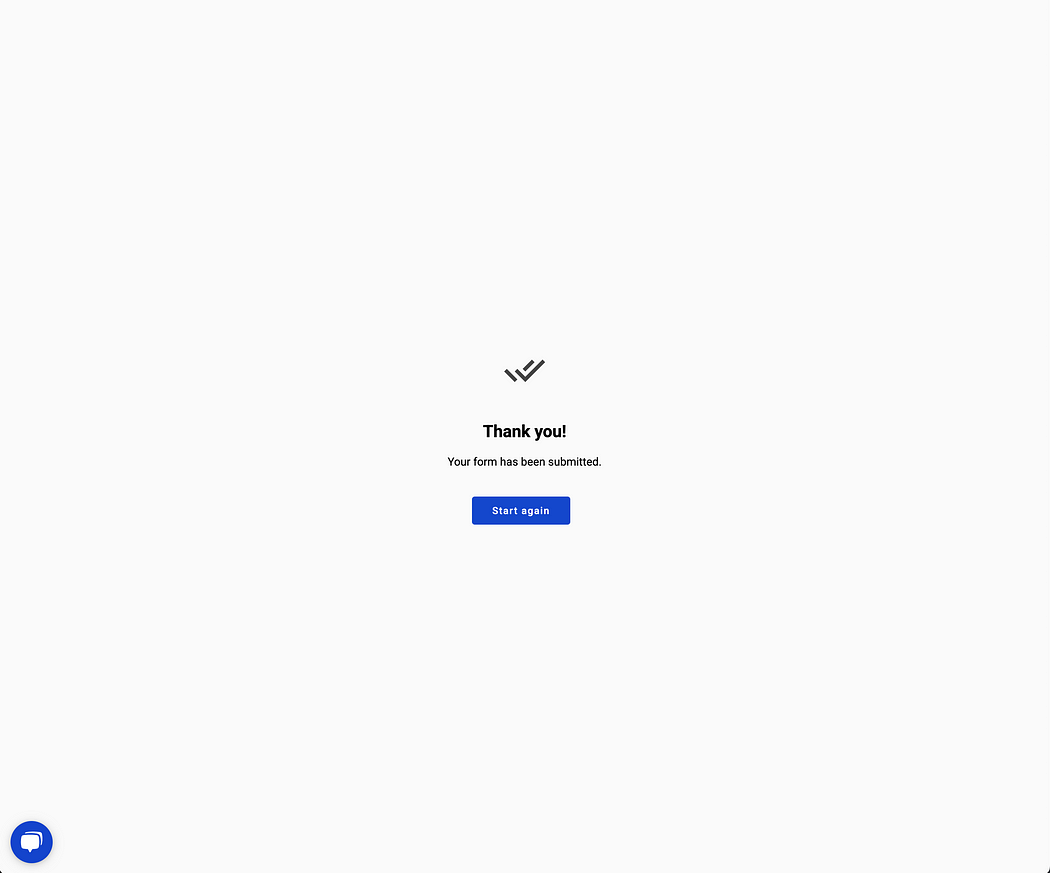
As a business owner, you’ll receive an email notification every time a waiver is singed and completed. All the signed waivers collected into your DocStudio inbox for processing and are going to be stored there for your convenience and future access.
As an extra benefit, apart from the electronic archive, DocStudio provides extensive capabilities to auto-process incoming documents. For more information, please refer to the API manual https://docs.docstudio.com/en/latest/pages/api/api.html
Waivers are essential legal tools that can help shield your business from liability in case something goes wrong. By using a clearly written and properly structured waiver, you can help ensure that both your clients and your business are protected.
Wish you the best, with DocStudio!
